Curriculum
- 8 Sections
- 72 Lessons
- 4 Weeks
Expand all sectionsCollapse all sections
- 0
- Module 113
- 2.101 Introduction to Ms Excel
- 2.202 Exploring Excel Interface
- 2.303 Understanding Excel IntterfacePractical
- 2.404 How excel inerprets inputs & basic formula’s
- 2.505 Working with Shortcuts
- 2.606 Basic Excel Functions
- 2.707 Basic Excel Functions 2
- 2.808 Using Paste special
- 2.909 Sorting & filtering
- 2.10010 Advanced Filtering
- 2.11011 Cell Referencing Intro
- 2.12012 Cell Referencing Demo
- 2.13Excel – Week 1 Assessment1 Question
- Module 219
- 3.101 Creating Basic Charts
- 3.202 Creating Column Charts
- 3.303 Formatting your Chart
- 3.404 Formatting Chart II
- 3.505 Moving Chart To Another Sheet
- 3.606 Working with Pie Chart
- 3.707 Name Ranges in Excel
- 3.808 Advantage and Disadvantages of Name ranges
- 3.909 If function & Named Range
- 3.1010 Using the And Logical Function
- 3.1111 Combining If & AND logical functions
- 3.1212 Using COUNTIF
- 3.1313 Working with SUMIF
- 3.1414 Working with IFERROR
- 3.1515 Working with Vlook UP
- 3.1616 Working with Hlook Up
- 3.1717 Intro to Pivot Tables
- 3.1818 Creating a Pivot
- 3.1919 Grouping & Formatting your PIVOT
- Module 35
- Module 49
- Module 58
- Module 68
- Module 711
- 8.101 DAX Introduction
- 8.202 Creating your first Measure
- 8.303 Using Iteraring Aggregators
- 8.404 Why Creating a Date Table is Important
- 8.505 Generating our DateTable with CalenderAuto & Year
- 8.606 Creating other Month Attribute & Commenting on Dax code
- 8.707 Testing Column Sort
- 8.808 Calculate function
- 8.909 Using the OR operator
- 8.1010 Time Intelligence functions
- 8.1111 Creating a folder for Measures
07 Working with Solver
The lesson content is empty.